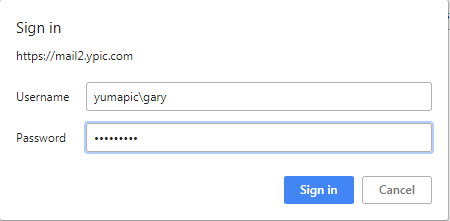Outlook Web Access (OWA)
|
| YPIC email can be accessed from any computer with an internet connection. Any "public calendars" that you have access to will also be available for viewing and editing. Your personal folder information will not be available while using OWA. |
|
| To access your email: |
|
| Open a web browser (i.e. Internet Explorer). |
|
Navigate to
www.ypic.com/email |
(do not use a hyphen or space when typing "email") |
|
| A small log-in window will be displayed. |
|
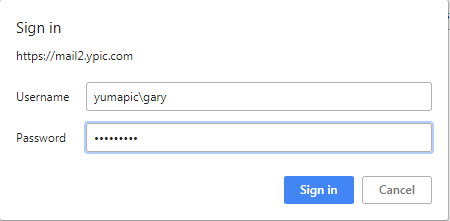 |
| First, enter your name in the log-in window as
YUMAPIC \ username, where username will be the name you use to log-in to your YPIC computer, but with YUMAPIC and a back-slash in front of it (i.e.: "
YUMAPIC\Gary" ). |
|
| Below your name, enter your YPIC
password (this is the same as the password you enter to log-in to your work computer). |
|
| To ensure your privacy, remember to click the
log-off shortcut located in the upper right area of the screen, and close the browser window when finished. This will prevent others from gaining access to your mailbox if you are using a shared or public computer for OWA. |
|
 |